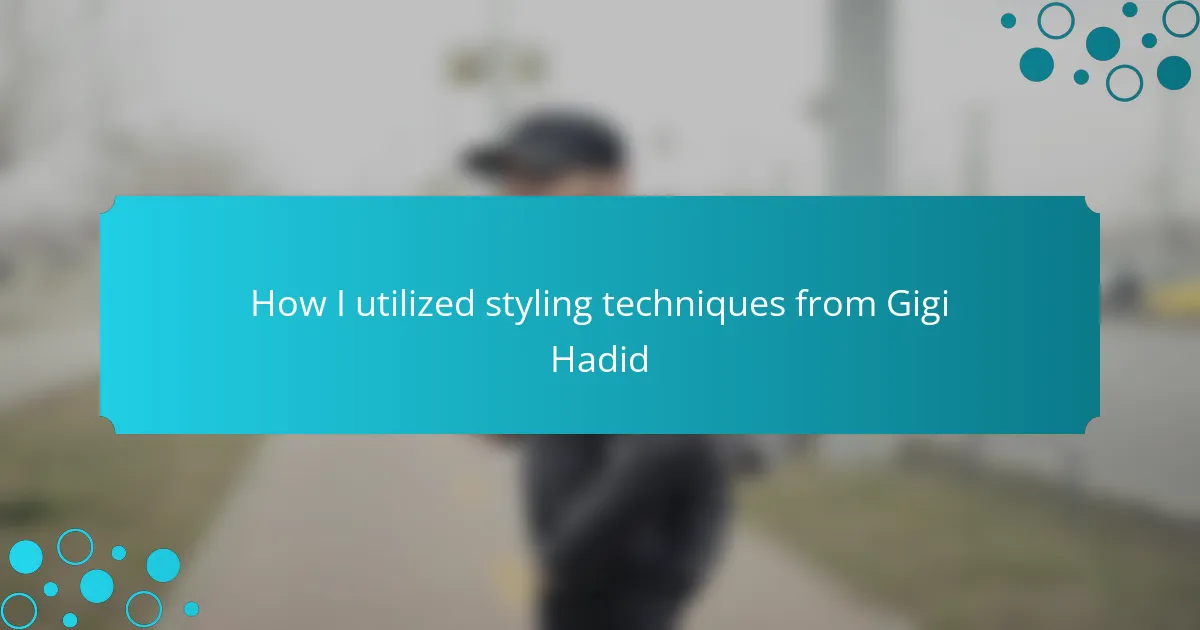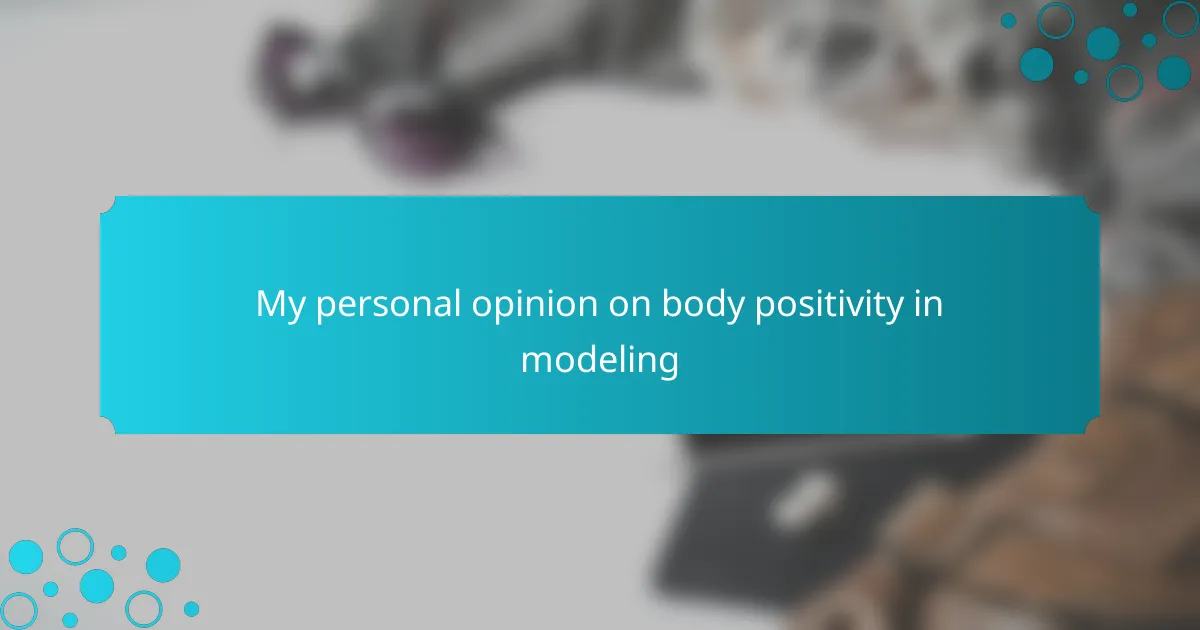Key takeaways
- Lookbooks serve as powerful storytelling tools, encapsulating a designer’s vision and brand narrative.
- Key tools for creating lookbooks include Adobe InDesign, Photoshop, and Canva, which enhance layout and image quality.
- Consistency in color palette, typography, and layout is crucial for an effective lookbook design.
- Experimentation and attention to detail can significantly elevate the quality and appeal of the final product.
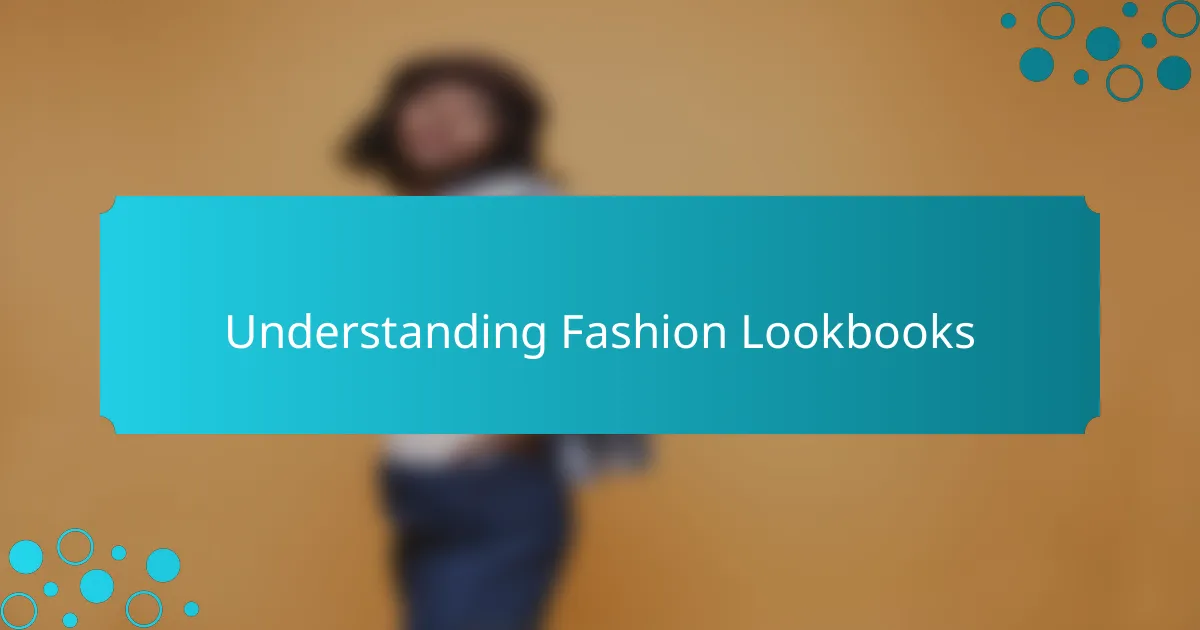
Understanding Fashion Lookbooks
When I first stumbled upon the concept of lookbooks, I was fascinated by their role in the fashion industry. Lookbooks are not just a collection of images; they’re a powerful storytelling tool that showcases a designer’s vision. They capture the essence of a collection and convey emotion, allowing viewers to experience the style and inspiration behind each piece.
Creating a lookbook involves carefully curating visuals to convey a cohesive theme. I remember the excitement I felt when selecting images that represented my design concepts. It was like piecing together a jigsaw puzzle, where each photograph needed to fit perfectly to tell a compelling story.
To better understand the different types of lookbooks, here’s a comparison of traditional versus digital lookbooks:
| Aspect | Traditional Lookbooks | Digital Lookbooks |
|---|---|---|
| Format | Printed, physical copies | Interactive, often web-based |
| Distribution | Hand-delivered or mailed | Emailed or shared online |
| Cost | Higher printing and shipping costs | Lower production cost, easily updated |
| Engagement | Static, limited interaction | Dynamic, interactive elements possible |
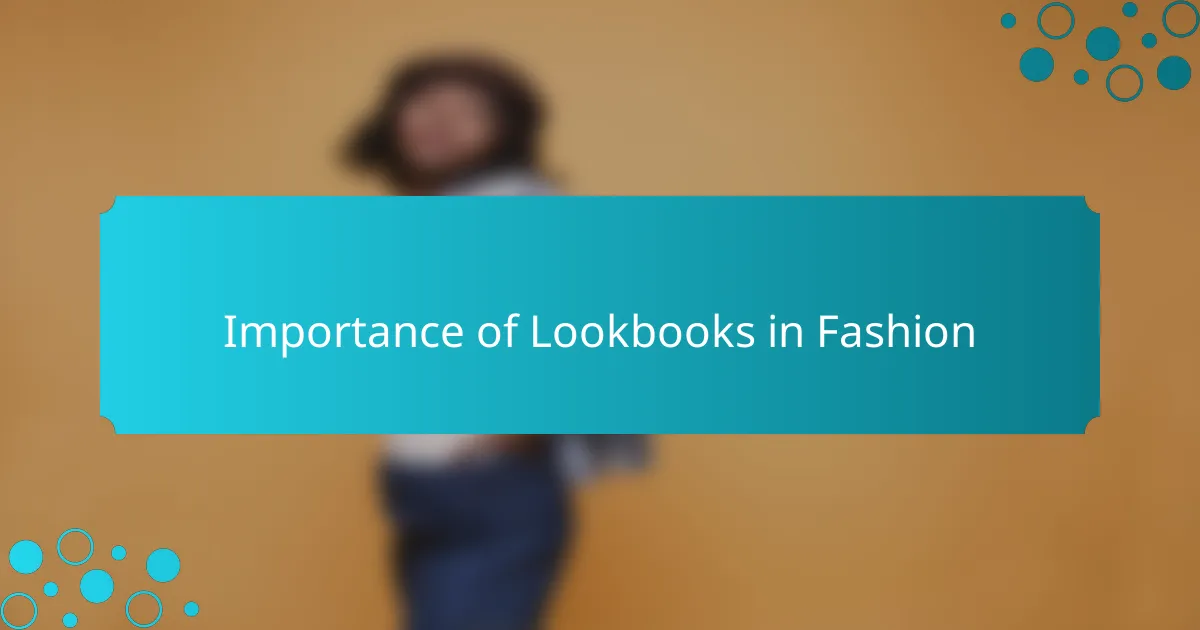
Importance of Lookbooks in Fashion
Lookbooks play a crucial role in the fashion industry, serving as a visual portfolio for designers and models alike. I remember the first time I flipped through a beautifully crafted lookbook; it transported me into a world of creativity and inspiration. Each page felt like a mini-experience, showcasing not just the clothing but the emotions and stories behind each collection.
Having a well-designed lookbook can significantly impact how a designer presents their vision. Here are a few reasons why lookbooks are essential in fashion:
- Visual Storytelling: They encapsulate a brand’s aesthetic and narrative, allowing viewers to connect on a deeper level.
- Professionalism: A polished lookbook enhances credibility and leaves a lasting impression on potential clients and collaborators.
- Marketing Tool: They can be shared digitally or in print, serving as a powerful tool to attract and engage audiences.
- Seasonal Showcase: Lookbooks highlight seasonal offerings, helping to set trends and inform buyers.
- Creative Freedom: Designing a lookbook allows for personal expression, letting creators play with layout, typography, and imagery.
Reflecting on my own journey, creating my first lookbook was both daunting and exhilarating—it was a chance to share my artistic voice with the world.
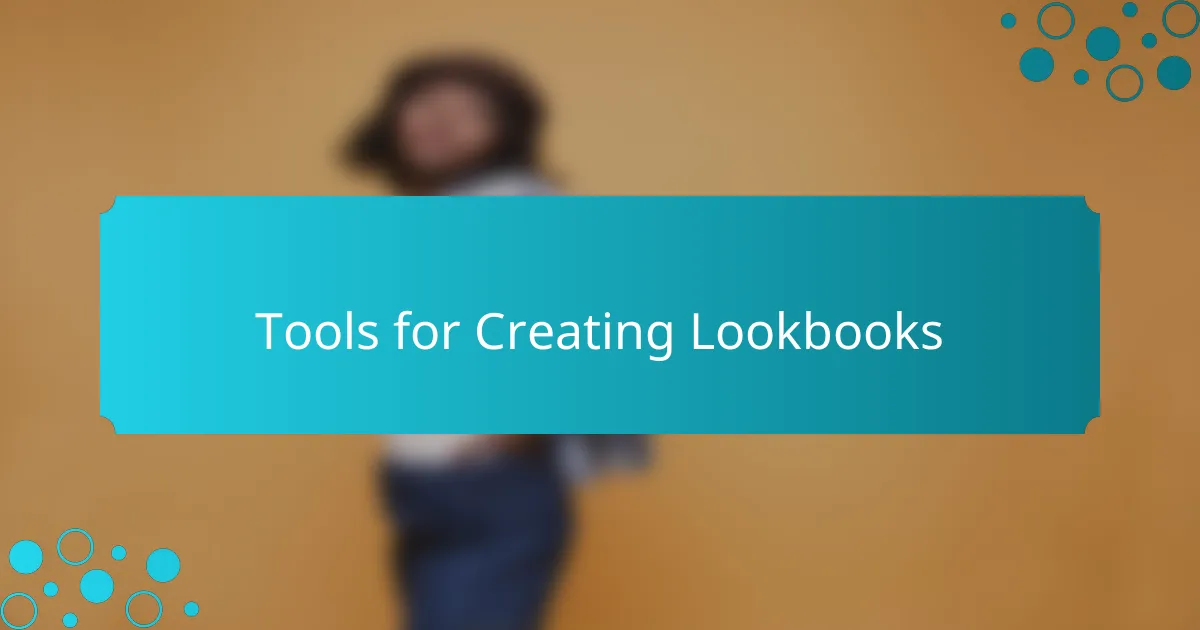
Tools for Creating Lookbooks
When creating my lookbook with Adobe, I quickly realized that the right tools can make all the difference. Adobe InDesign is my go-to choice since it’s specifically designed for layout and print projects, allowing me to arrange images and text seamlessly. I remember the thrill I felt the first time I used it; the intuitive tools helped me unleash my creativity and bring my vision to life.
In addition to InDesign, I also lean on Adobe Photoshop to enhance my images before integrating them into my lookbook. Often, I find myself lost in the editing flow—adjusting colors, retouching skin tones, and making those subtle tweaks that can transform a good photo into a great one. The whole process is both exhilarating and fulfilling, knowing that each detail contributes to the final masterpiece.
Key Tools for Creating Lookbooks:
– Adobe InDesign: Perfect for layout, with user-friendly features for arranging text and visuals.
– Adobe Photoshop: Ideal for photo editing, allowing for color correction and retouching.
– Adobe Illustrator: Useful for creating custom graphics and logos that add a personal touch.
– Canva: A great alternative for beginners wanting easy drag-and-drop functionality.
– Snapseed: A mobile app that’s excellent for quick edits on the go, perfect for busy fashionistas.
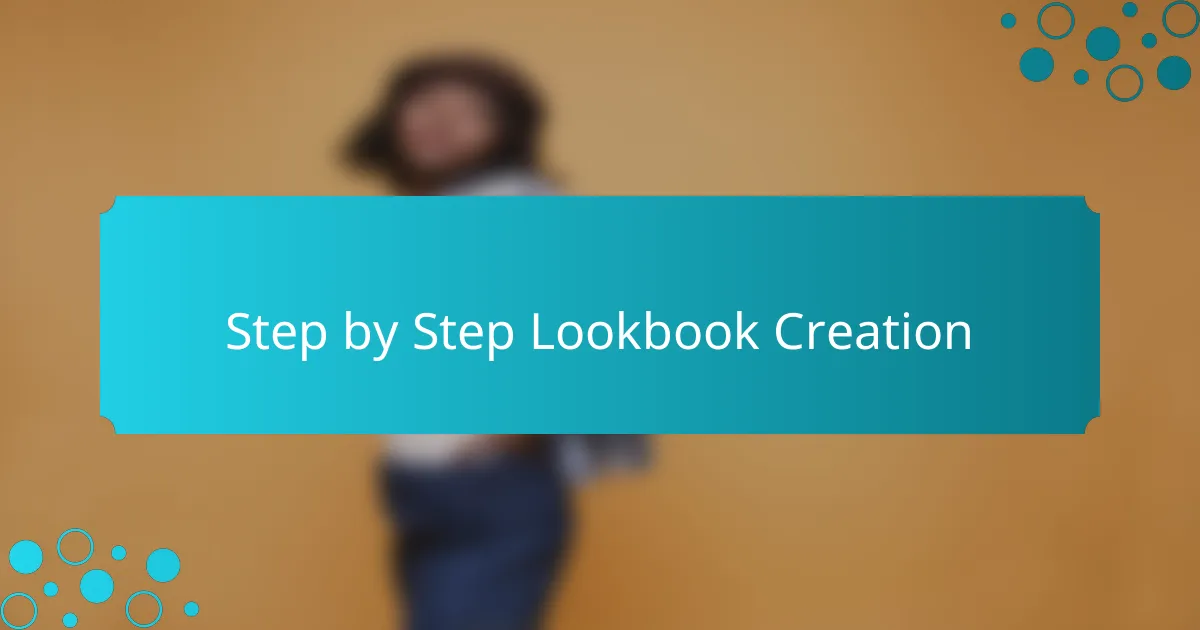
Step by Step Lookbook Creation
Creating a lookbook can be an exciting journey, and each step is essential for showcasing your personal style or fashion concepts. First, I gathered my inspirations, selecting images and ideas that represented the vibe I wanted to convey. The process of curating these elements sparked my creativity and made me feel an emotional connection to the project.
Next, I organized my chosen visuals within Adobe, using its features like grids and layering to create a cohesive flow. I remember feeling proud as I adjusted the colors and layout, ensuring that each page told a story. I’ve realized that attention to detail leads to an engaging lookbook that truly reflects your vision.
Finally, I exported the finished product with a sense of accomplishment. There’s something universally satisfying about seeing your artistic ideas come to life in a polished format, don’t you think?
| Step | Description |
|---|---|
| Gather Inspirations | Select images that define your style. |
| Organize Visuals | Arrange images in an appealing layout. |
| Edit and Adjust | Refine colors and designs for consistency. |
| Export Final Lookbook | Create a polished version ready for presentation. |
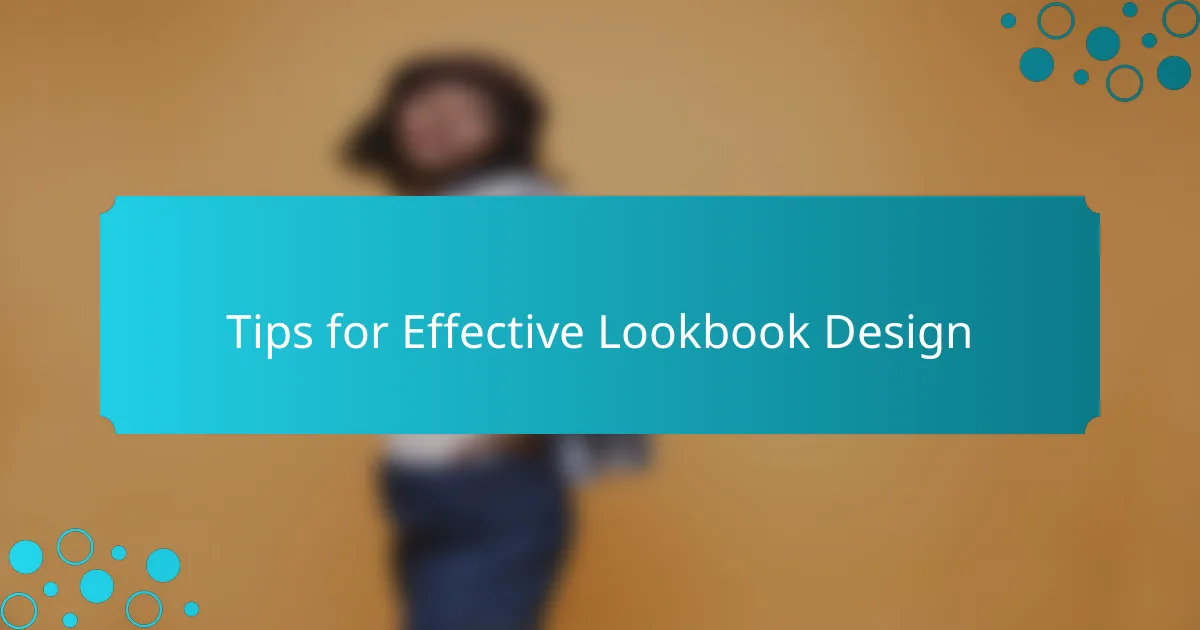
Tips for Effective Lookbook Design
When designing a lookbook, I’ve found that consistency is key. Use a cohesive color palette and typography that reflects your brand’s essence. I remember the thrill I felt when I chose my color scheme; it instantly tied everything together and made the lookbook feel more professional.
Imagery is equally important. I recommend using high-quality photos that showcase your outfits in dynamic poses. I once experimented with different angles and lighting, which made a significant difference in how captivating the final product was. Every picture tells a story, so make sure they complement each other.
Lastly, don’t forget the layout. A clean, organized layout will guide your viewer’s eye and enhance their experience. I learned this the hard way by initially cluttering pages, which overwhelmed rather than inspired. Always leave some white space; it can be very powerful.
| Tip | Description |
|---|---|
| Consistency | Maintain a unified color palette and typography to strengthen your brand identity. |
| Imagery | Use high-quality, dynamic photos that tell a story and showcase your designs effectively. |
| Layout | Opt for a clean design and include ample white space for an organized, aesthetically pleasing look. |
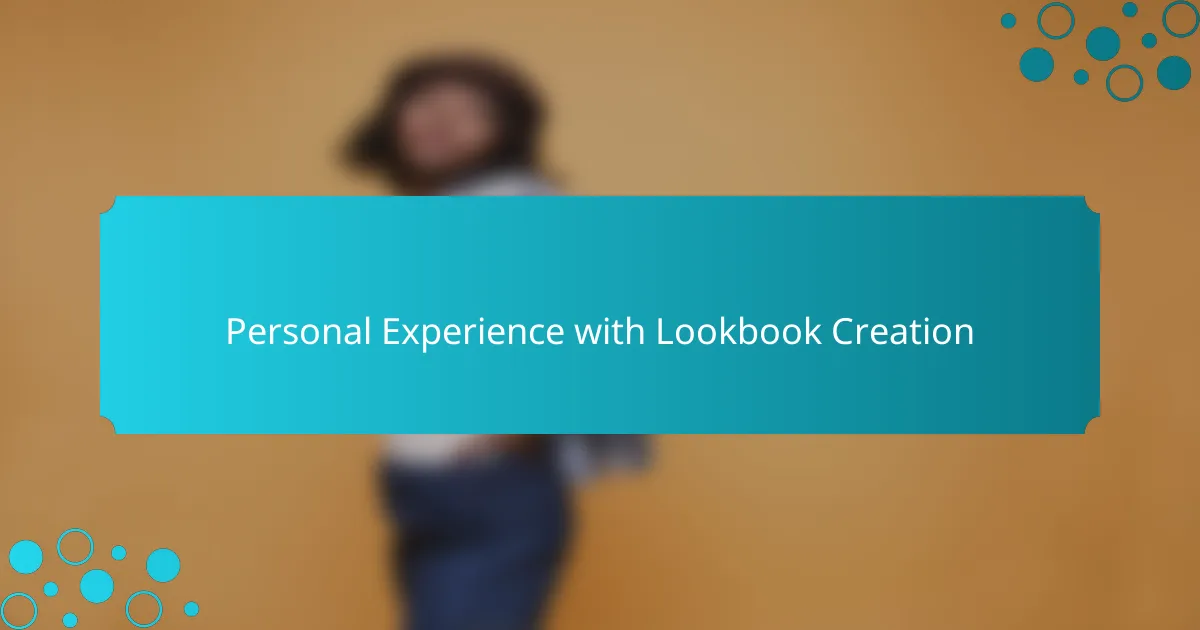
Personal Experience with Lookbook Creation
Creating a lookbook with Adobe was a transformative experience for me. I remember the excitement of bringing my vision to life, combining my favorite fashion pieces with striking visuals. As I scrolled through my collection of photos, the thrill of storytelling through each outfit made all the meticulous editing worthwhile.
One of the most rewarding aspects was experimenting with different layouts and color palettes. Each time I tried something new in Adobe, it felt like uncovering a hidden talent I didn’t know I had. Here are some key steps I found essential in my lookbook creation process:
- Curate a selection of outfits that reflect your style and theme.
- Choose high-quality images to showcase each look effectively.
- Utilize Adobe’s design tools to explore various layouts and color schemes.
- Edit photos for consistency and to enhance visual appeal.
- Incorporate personal notes or anecdotes about each outfit to add a personal touch.
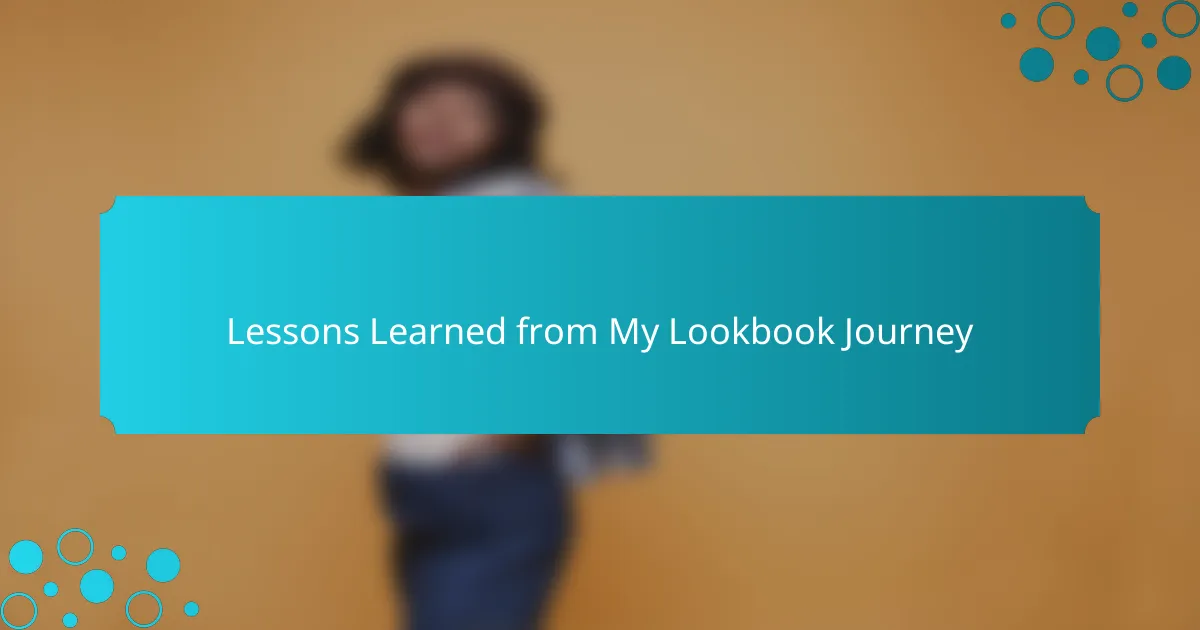
Lessons Learned from My Lookbook Journey
Creating a lookbook with Adobe was both challenging and enlightening. I learned that attention to detail truly makes a difference; for instance, spending extra time on color corrections elevated the entire aesthetic. The experience taught me the value of patience—sometimes, stepping away from the screen for a short break brought fresh perspectives.
In terms of practical lessons, here’s what I took away from my lookbook journey:
- Plan Your Vision: Starting with a clear concept or theme made the design process so much easier.
- Experiment with Layouts: Don’t be afraid to play around with different formats; some of my best ideas came from trial and error.
- Consistent Branding: Ensure that fonts and colors match your overall style. This consistency develops a cohesive look.
- Seek Feedback: Sharing drafts with friends provided new insights that I hadn’t considered.
- Embrace Mistakes: Some of my favorite pages were born from happy accidents, reminding me that creativity often thrives in unexpected places.