Key takeaways
- VSCO offers user-friendly editing tools and a variety of filters that enhance natural beauty without overwhelming images.
- Creating a cohesive aesthetic is easy with customizable presets and extensive filter options that suit different styles.
- Common editing mistakes include overusing filters and neglecting brightness and contrast adjustments, which can detract from image quality.
- Community features on VSCO provide inspiration and techniques from other users, enhancing the creative editing experience.
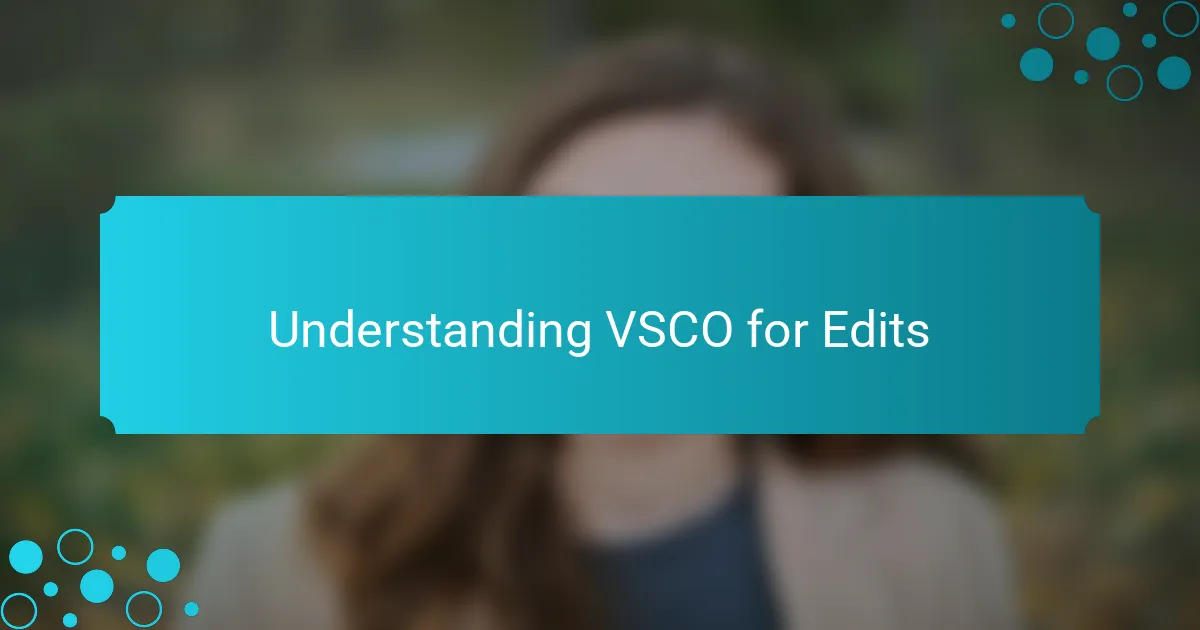
Understanding VSCO for Edits
VSCO is an exceptional app that I often turn to for beauty edits. Its user-friendly interface makes it easy for anyone to navigate, whether you’re a seasoned editor or just starting out. One of the things I love most is how the filters enhance natural beauty without overwhelming the image. They add just the right touch, making my skin look flawless while still keeping the authenticity of the shot.
When using VSCO for beauty edits, I appreciate the variety of tools available that allow me to fine-tune my images. Here’s what makes VSCO stand out:
- Intuitive Filters: A wide range of presets that enhance colors and tones.
- Exposure Control: Easy adjustments for brightness and contrast.
- Saturation Options: Perfect for making skin look radiant without overdoing it.
- Cropping Tools: Helps to focus on the beauty elements I want to highlight.
- Community Inspiration: A platform to share and discover creative edits from fellow users.
Each of these features has contributed to my personal editing style, allowing the beauty in my images to shine through in a way that feels genuine.

Benefits of VSCO for Beauty
When it comes to beauty edits, VSCO is a game changer. I remember the excitement of discovering how VSCO’s filters could enhance my photos, making them radiate warmth and charm without losing authenticity. The intuitive interface allows for seamless edits, meaning I can spend less time fiddling and more time showcasing my style.
One of the standout benefits of using VSCO is its ability to create a cohesive aesthetic across your beauty images. Whether it’s that stunning blush pink or a warm golden hue, the consistency elevates your overall portfolio. Here’s what I love most about using VSCO for beauty edits:
- Extensive filter options that cater to various moods and styles.
- Easy-to-use editing tools that allow for adjustments in exposure, contrast, and saturation.
- The ability to save and create custom presets for a unique touch.
- A strong community of creators to share ideas and inspiration.
- Built-in tools for precise cropping and framing, ensuring your beauty shots look professional.
Integrating VSCO into my routine has not only helped enhance my visuals but has also allowed me to express my creativity in ways I never imagined.
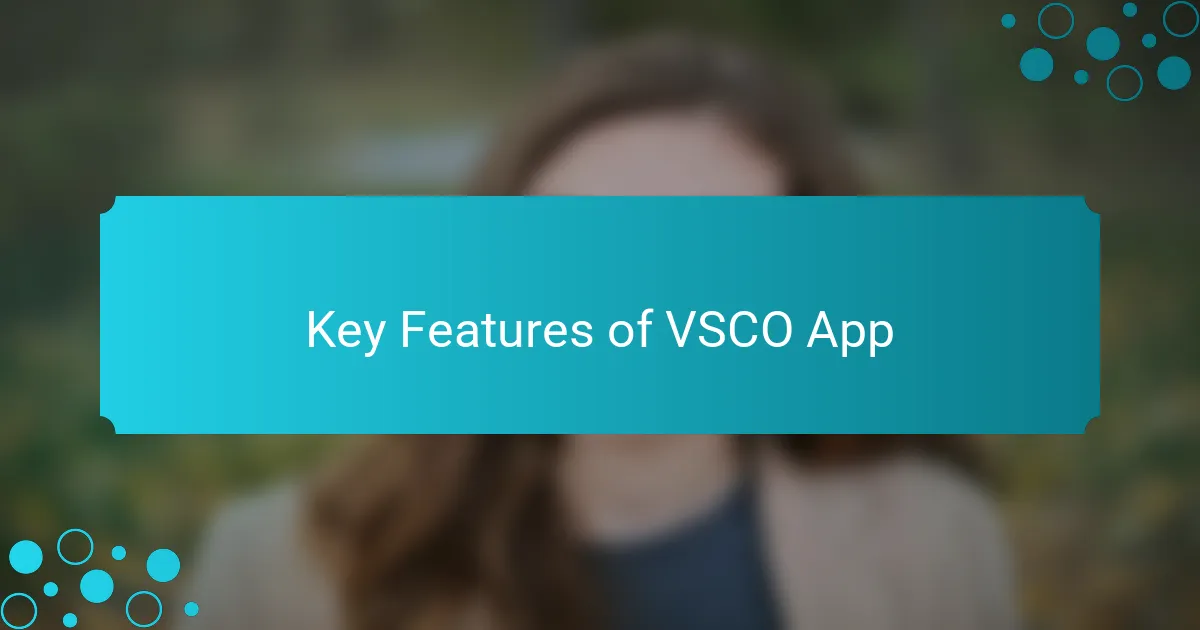
Key Features of VSCO App
When it comes to using the VSCO app for beauty edits, I can’t help but appreciate its user-friendly interface and the range of features available. One thing I love about VSCO is its presets—these are basically filters that can transform a bland photo into something eye-catching with just one tap. The editing tools go beyond basic adjustments; they let you tweak everything from exposure to grain, giving your images a professional touch while maintaining that authentic feel.
Another standout feature for me is the ability to create a personalized collection of edits. This means I can easily apply my favorite looks across different photos, which not only saves time but also helps create a cohesive aesthetic for my profile. Plus, the community aspect adds a layer of inspiration, as I can explore the work of other creators and encounter new techniques to try for myself.
Here’s a quick comparison table that highlights the key features of VSCO:
| Feature | Description |
|---|---|
| Presets | Wide variety of filters to enhance photos |
| Editing Tools | Advanced options including exposure, contrast, and grain adjustments |
| Collections | Ability to save and apply favorite edits across images |
| Community | Explore and share content with other users for inspiration |

Tips for Beauty Edits Using VSCO
When it comes to beauty edits using VSCO, simplicity is key. I often find that less is more; I’m always drawn to natural-looking enhancements rather than heavy filters. For instance, I love adjusting the brightness and contrast to really make skin tones pop without losing their natural essence.
Another tip is to experiment with different presets. I discovered that the “C1” preset can really bring out the warmth in a photo. It was a game changer for me when I started using it on my portraits; it added a lovely glow that felt both vibrant and organic.
Lastly, don’t forget about the detail adjustments. Tweaking saturation or shadows can transform a good photo into something extraordinary. I still remember the first time I reduced the saturation just a touch—it turned a decent image into a striking one with depth and character.
| Adjustment | Effect |
|---|---|
| Brightness | Enhances the overall light in the photo |
| Contrast | Makes colors more vivid and distinct |
| Saturation | Adjusts the intensity of colors |
| Presets | Provides a quick way to apply a cohesive look |
| Shadows | Adds depth to enhance features |

Personal Experience with VSCO Edits
When I first started using VSCO for beauty edits, I was amazed at how simple it was to achieve that polished look without getting too technical. I still remember the excitement of my first edit—it took just a few taps to enhance the clarity of my skin and bring out the glow in my eyes. The joy of seeing my pictures transform into something truly stunning inspired me to experiment even more with different filters and lighting adjustments.
I appreciate how VSCO not only enhances beauty but also preserves the essence of the original photo. It’s rewarding to share my edits on social media and receive positive feedback from friends. Their encouraging comments remind me why I enjoy this creative process so much.
- User-friendly interface that simplifies editing.
- A wide variety of filters to suit different styles.
- Ability to fine-tune details like contrast and saturation.
- Options for adding subtle grain for a more artistic touch.
- Supports a community of creatives that inspires continuous learning.

Enhancing Photos for Social Media
When it comes to enhancing photos for social media, VSCO is a fantastic tool that I often turn to. The filters are subtle yet effective, transforming ordinary shots into striking visuals that catch the eye. I remember the first time I used a VSCO filter on an image of myself at a fashion event; the moment I shared it, I received a flurry of compliments that boosted my confidence.
Here are a few ways I’ve found helpful to enhance my photos on social media using VSCO:
- Choose the Right Filter: Start with a filter that complements your skin tone and outfit to ensure a consistent aesthetic.
- Adjust Exposure: Enhance brightness to make your photos pop, especially in dim lighting conditions, which can often dull details.
- Add a Touch of Grain: I love using grain to evoke a vintage feel, giving my pictures a timeless quality.
- Experiment with Cropping: Don’t hesitate to crop images to highlight your best angles or to center attention on your outfit.
- Utilize Editing Tools: Fine-tune contrast and saturation to achieve the desired mood, personalizing your photos to reflect your unique style.
Remember, it’s all about making your images feel authentic while still captivating your audience!

Common Mistakes in VSCO Edits
Using VSCO is a wonderful experience, but there are some common mistakes that can hinder your edits. One of the most frequent errors I see is overusing filters. I’ve been there—excited to try out every preset at once, but it often results in overwhelming colors that distort the image. It’s crucial to remember that subtlety can enhance natural beauty, so I tend to stick to a couple of filters that complement my style.
Another mistake I frequently encounter is neglecting to adjust brightness and contrast after applying a filter. Initially, I would let the filter do the heavy lifting, but adjusting these settings can truly make a difference. For instance, I learned that lowering the brightness slightly after applying a strong filter can enhance skin tones and add depth. Have you ever noticed how a small change can make a big impact? It’s a game changer once you realize how these tweaks bring out the best in your photos.
Lastly, one common oversight is not considering cropping effectively. I used to leave my images unrefined, with too much unnecessary background noise. Taking the time to crop the photo can significantly enhance focus on the subject. It took me some trial and error, but now I approach each image with a keen eye for what to keep and what to remove. Every little decision shapes the overall impact of the edit, doesn’t it?



