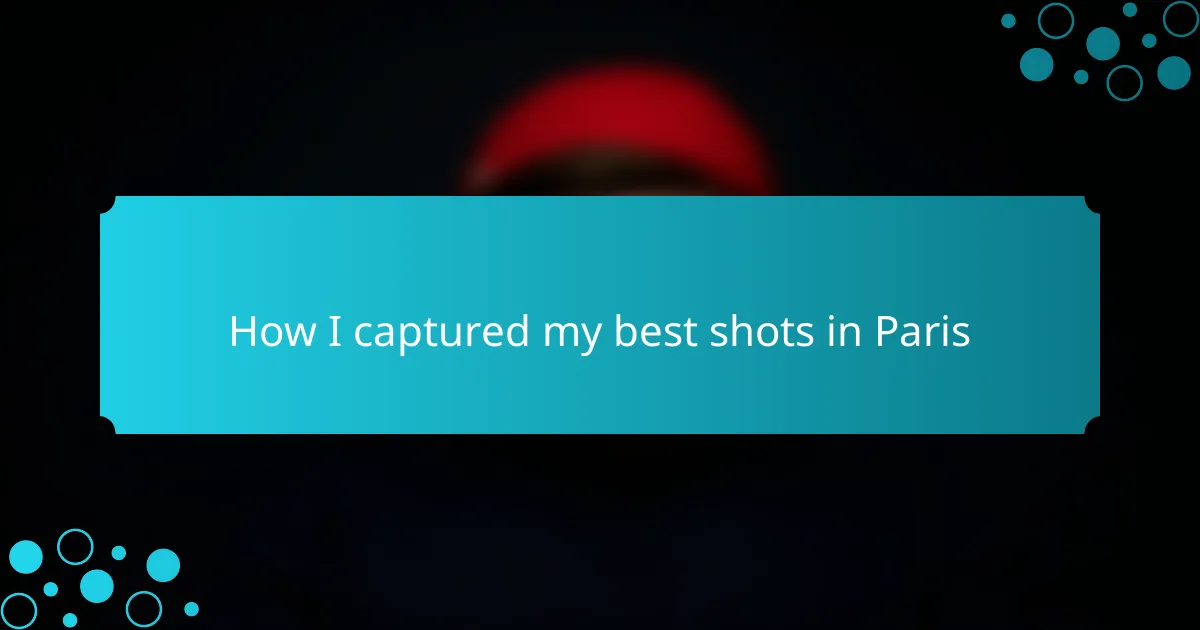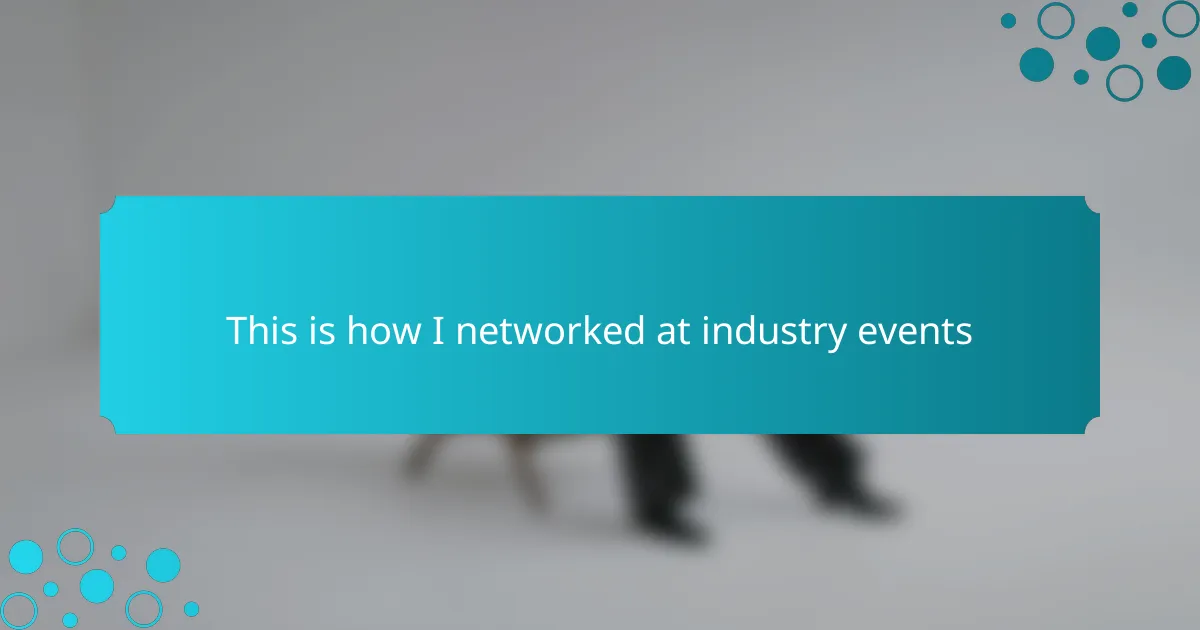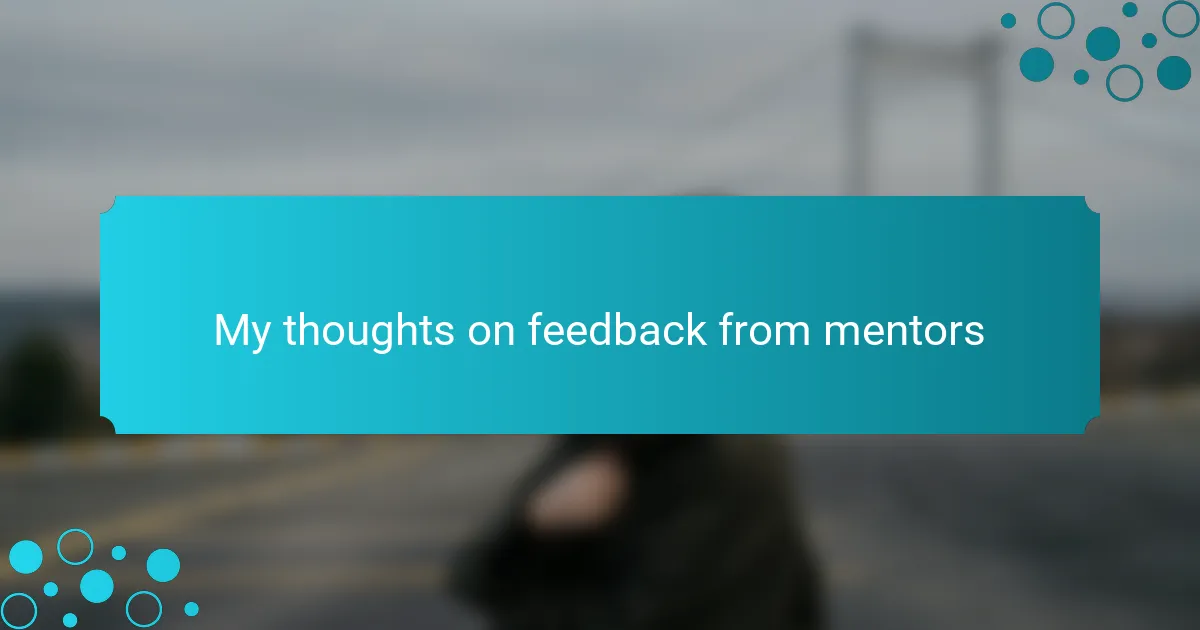Key takeaways
- Canva offers a user-friendly platform with customizable templates, ideal for creating visually appealing portfolios in the fashion and beauty industry.
- A well-curated modeling portfolio serves as a visual resume, showcasing versatility, personal branding, and storytelling to attract potential clients.
- Collaboration features in Canva allow for real-time feedback, enhancing the creative process and leading to a polished final product.
- Incorporating high-quality images and personal touches in portfolios can significantly enhance their professional appeal and connect better with the audience.
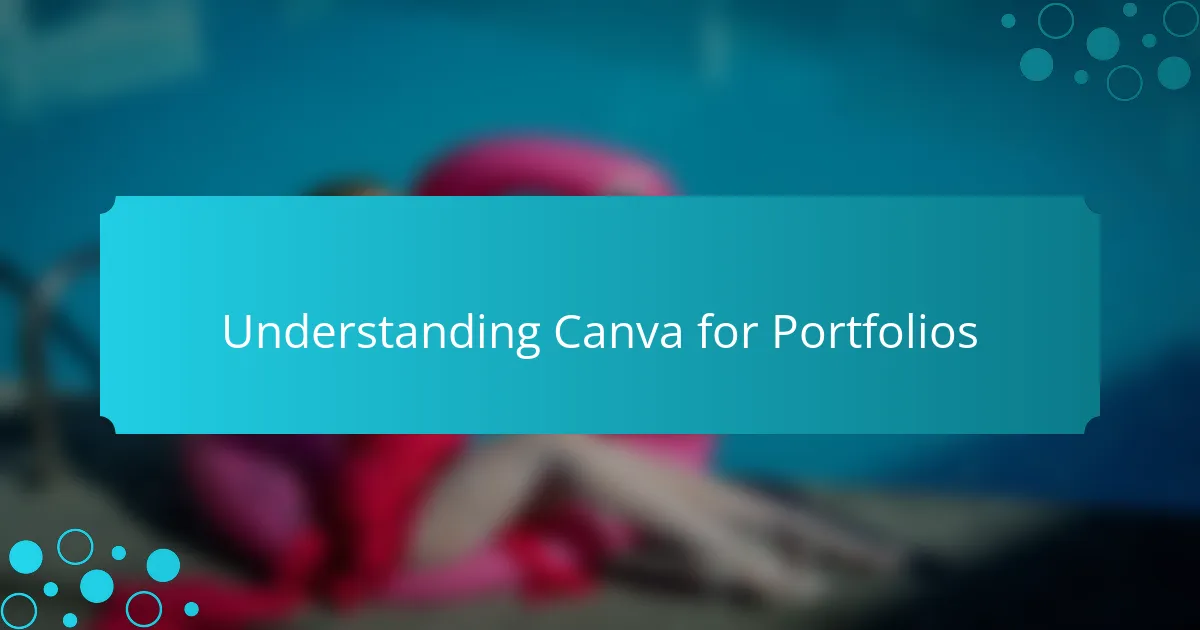
Understanding Canva for Portfolios
Canva is an incredibly user-friendly tool for creating visually stunning portfolios. I remember when I first discovered it; I was amazed at how easy it was to drag and drop images, making my work shine without needing extensive graphic design skills. Plus, the variety of templates available caters to different styles—whether you’re aiming for sleek and modern or vibrant and eye-catching.
One feature I really appreciate is the ability to customize elements easily. Have you ever spent hours tweaking designs in other software? With Canva, I can quickly switch colors, fonts, and layouts to match my personal brand. This flexibility helps me maintain a cohesive look across my portfolio, which is crucial in the fashion and beauty industry.
Additionally, the collaborative aspect is a game-changer. I often share my portfolio drafts with fellow models or photographers for feedback. It’s comforting to know that I can make real-time edits based on their suggestions before the final reveal to potential clients. Don’t you think having that kind of instant collaboration enhances the creative process?
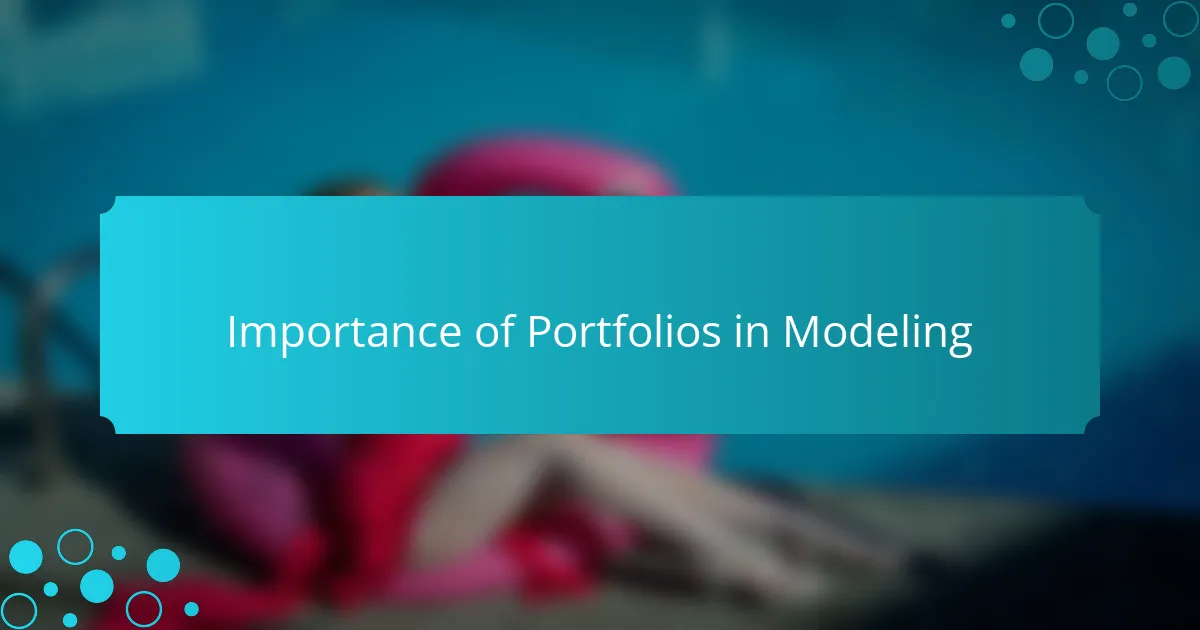
Importance of Portfolios in Modeling
In the world of modeling, a portfolio is more than just a collection of images; it’s a visual resume that showcases a model’s versatility and unique style. From my experience, having a well-curated portfolio can open doors to casting calls and opportunities that might otherwise remain out of reach. I remember when I first started out, having a professional-looking portfolio made me feel more confident and helped me present myself effectively to potential clients.
A strong portfolio not only displays your best work but also tells your story as a model. It allows you to express your creativity and personality, appealing to various audiences in the fashion and beauty industry. I’ve seen models land gigs simply because their portfolios resonated with the ethos of the brand they were applying for. Here are some key reasons why portfolios are essential in modeling:
- They highlight your range and versatility in different styles and genres.
- A great portfolio reflects your personal brand and aesthetic, making you more memorable.
- Portfolios serve as a benchmark for your growth and improvement over time.
- They help you connect with photographers, agencies, and clients who align with your vision.
- A well-organized portfolio can enhance your professionalism in the competitive modeling landscape.

Benefits of Using Canva for Portfolios
One of the standout benefits of using Canva for portfolios is its user-friendly interface. I remember the first time I created my portfolio; I was overwhelmed with options, yet Canva made it feel like a breeze. It allowed me to drag and drop images and easily customize layouts, which was particularly helpful for showcasing my work in a visually appealing way.
Moreover, the array of templates available on Canva can cater to various aesthetics, which is essential in the fashion and beauty modeling industry. By selecting a template that resonates with my style, I was able to showcase my unique brand confidently. Here are some key benefits of using Canva for portfolios:
- Ease of Use: Intuitive design tools allow anyone to create beautiful layouts without graphic design experience.
- Customizable Templates: A wide range of stylish templates that can be tailored to match personal branding.
- High-Quality Graphics: Access to a library of images, icons, and fonts to enhance professional presentation.
- Collaboration Features: Ability to share the portfolio for feedback, making it easier to refine and improve.
- Cost-Effective: Many features are free or available at a low cost, making it accessible for emerging models.

Key Features of Canva for Fashion Portfolios
Canva’s extensive library of templates is a remarkable feature, especially for fashion portfolios. I remember scrolling through all the vibrant options, each one sparking ideas on how to present my styles. You can easily find templates designed specifically for fashion, allowing you to create a stunning portfolio that speaks to your unique aesthetic. Isn’t it amazing how a well-chosen template can set the tone for your entire presentation?
Another key feature that stands out to me is the ability to customize designs effortlessly. Have you ever struggled with overlays, typography, or color schemes in other tools? With Canva, I could adjust elements on the fly—switching fonts, tweaking colors, or repositioning images—without feeling lost in complicated menus. This ease of customization made my portfolio feel genuinely personal, reflecting my style and story.
Lastly, the integration of high-quality graphics and multimedia options is something I can’t overlook. I often incorporate videos and animations into my portfolios, which adds a dynamic element that static images can’t convey. Does that level of engagement excite you? It certainly elevates my presentations, making them stand out to potential clients who appreciate a fresh approach in the fashion industry.

Tips for Creating Fashion Portfolios on Canva
Creating a fashion portfolio on Canva can be both fun and rewarding. I remember when I first started out, scrolling through the templates and getting lost in the endless design possibilities. One essential tip is to pick a theme that reflects your unique style. This helps maintain consistency and gives your portfolio a professional touch.
Another important aspect is to use high-quality images. Poor image quality can detract from your work and make it less appealing. I’ve learned that vibrant, clear pictures can make all the difference in showcasing your designs or modeling shots, capturing the attention they deserve.
Lastly, don’t shy away from personal touches. Adding your voice through quotes or a bit of your story can make your portfolio stand out. I always feel that a personal narrative can create a deeper connection with those who view my work, making them remember me beyond the visuals.
| Tip | Description |
|---|---|
| Choose a Theme | Reflects your personal style and maintains consistency. |
| Use High-Quality Images | Ensures your portfolio looks professional and eye-catching. |
| Add Personal Touches | Include quotes or stories for a deeper connection with viewers. |

Personal Experience with Canva for Portfolios
When I first discovered Canva, I was amazed by its user-friendly platform that allowed me to create stunning, professional portfolios effortlessly. I remember the excitement I felt uploading my modeling pictures and quickly arranging them into beautiful layouts that truly reflected my personal style. As a fashion enthusiast, I often found myself lost in the vast array of templates, which made customizing my portfolio a creative outlet rather than just a task.
Canva not only helped me present my work attractively but also gave me the confidence to showcase my unique brand. I could easily experiment with different designs, colors, and fonts until I found the perfect combination that captured who I am as a model. I’ll admit, sometimes I spent hours perfecting each detail, but it was worth it to see my portfolio come to life.
Here’s a quick comparison of Canva versus traditional portfolio creation methods based on my experiences:
| Aspect | Canva | Traditional Methods |
|---|---|---|
| Ease of Use | Intuitive and user-friendly | Often complex and time-consuming |
| Customization | High flexibility with templates | Limited options and may require design skills |
| Cost | Free and affordable premium options | Can be expensive for professional printing |