Key takeaways
- Capture One offers advanced color grading, tethering capabilities, and customizable workspaces, enhancing workflows for fashion photographers.
- Real-time adjustments during live shoots through tethering allow for immediate creative decisions, boosting collaboration and efficiency.
- Organizing tools in Capture One help streamline image categorization, making the editing process smoother and more enjoyable.
- Employing strategies like custom workspaces and batch processing can significantly enhance editing efficiency while maintaining quality.
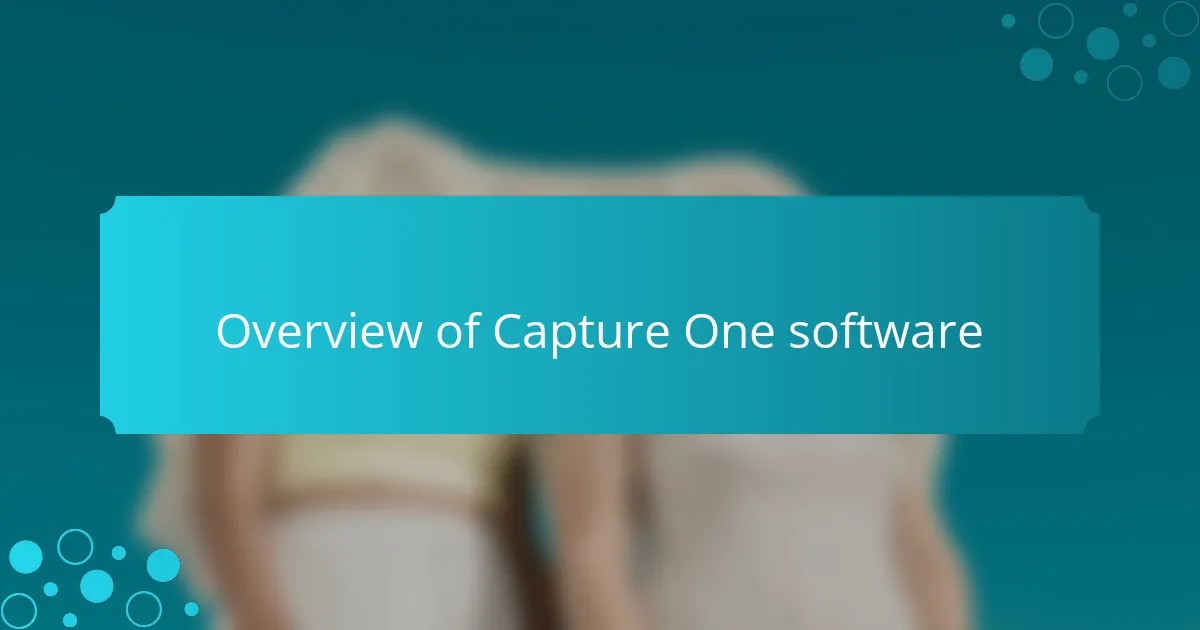
Overview of Capture One software
Capture One is a powerful software specifically designed for photographers, and I’ve found it to be an invaluable tool in the fashion industry. Its intuitive interface and robust editing capabilities allow me to streamline my workflow, making the process of enhancing images both efficient and enjoyable. I still remember the first time I used it—my excitement grew as I discovered its color grading tools, which truly elevated my fashion photography.
What makes Capture One stand out to me are its outstanding features tailored for fashion photography:
- Advanced color grading and correction tools
- Support for various camera formats and RAW processing
- Customizable workspaces to fit my editing style
- Integrated tethering for real-time shooting adjustments
- Powerful layer-based editing for precision adjustments
- User-friendly interface with a welcoming learning curve
Embracing Capture One has not only improved the quality of my work but also allowed me to express my creative vision more vividly.
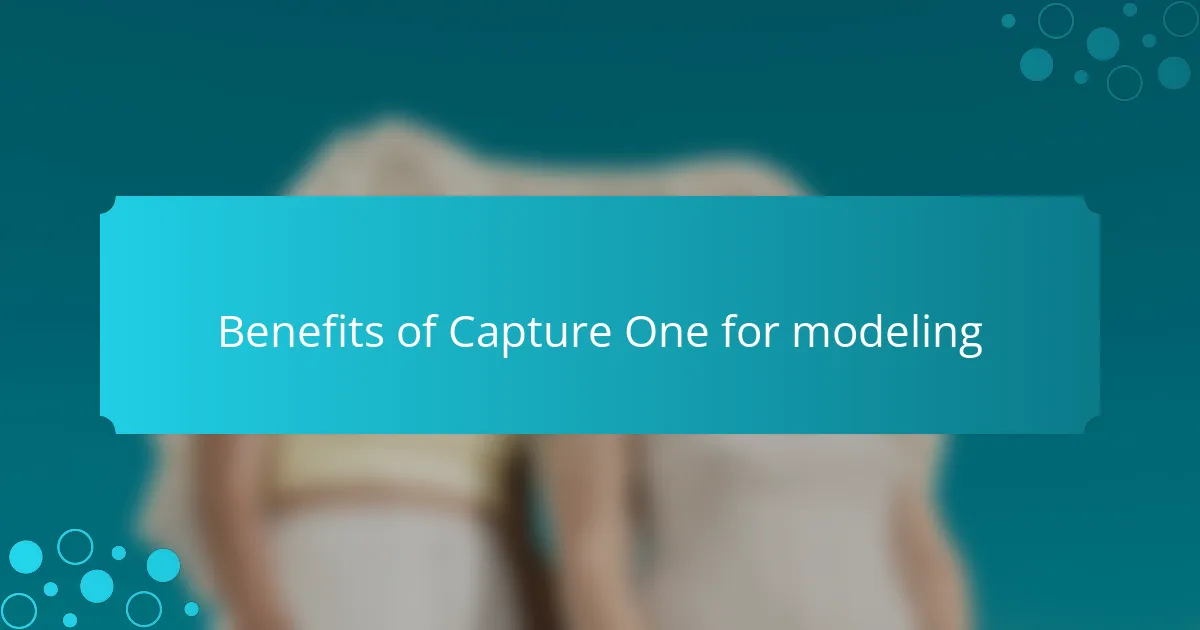
Benefits of Capture One for modeling
One of the major benefits of Capture One for modeling is its advanced color grading tools. I often find myself amazed at how easily I can create the perfect mood for a shoot by simply adjusting hues and saturation levels. Have you ever struggled to get that precise shade just right? With Capture One, those frustrations fade away as I can fine-tune every aspect of the colors, ensuring the garments shine as they deserve.
Another feature that I truly appreciate is its support for various camera formats and RAW processing. I still recall working with different photographers who used different camera systems, and Capture One delivered consistent results across the board. This adaptability means I can focus on the creative aspects of styling and posing without worrying about technical discrepancies.
Additionally, the integrated tethering makes a world of difference during live shoots. Being able to see and adjust images in real-time is a game changer for a fashion model like me. It keeps the energy flowing, allowing for instant feedback and adjustments that reflect the vibe and story we’re trying to capture. Have you ever experienced that moment when an outfit comes alive on camera? That’s the magic of seeing it all come together seamlessly with Capture One during a shoot.
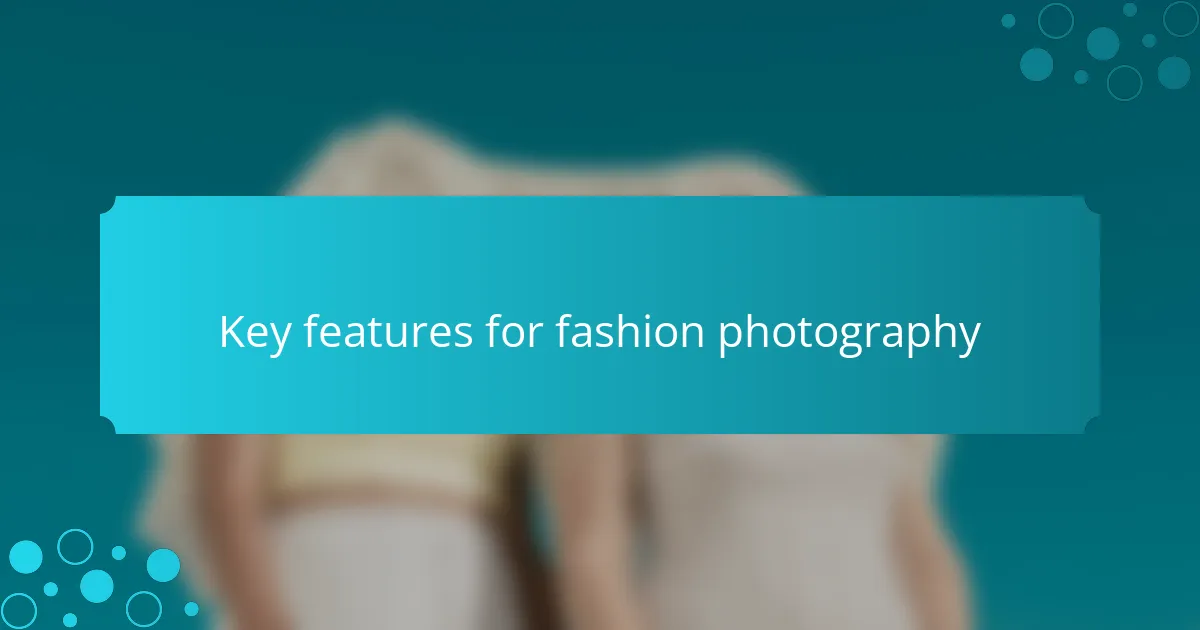
Key features for fashion photography
When it comes to fashion photography, Capture One really stands out with its tailored features. One of my favorite elements is its exceptional color grading options. I remember a shoot where I needed to convey a bold and vibrant aesthetic, and Capture One allowed me to fine-tune each color while keeping skin tones natural and flattering, which is crucial in the fashion industry.
Another key feature is the tethering capability, which enables seamless connections between the camera and software during shoots. I recall a rooftop fashion shoot where quick adjustments were essential, and tethering allowed me to instantly review images on a larger screen, making it easier to connect with my team and make real-time decisions about the shoot.
Lastly, the organization tools within Capture One save so much time. The way it allows me to tag and group images is like having a personal assistant helping me keep everything organized. In fashion, efficiency is key, and these features make my workflow smoother and more enjoyable.
| Feature | Description |
|---|---|
| Color Grading | Extensive options for fine-tuning colors while maintaining natural skin tones. |
| Tethering Capability | Real-time image viewing during shoots, facilitating immediate creative decisions. |
| Organization Tools | Efficient tagging and grouping of images for better workflow management. |
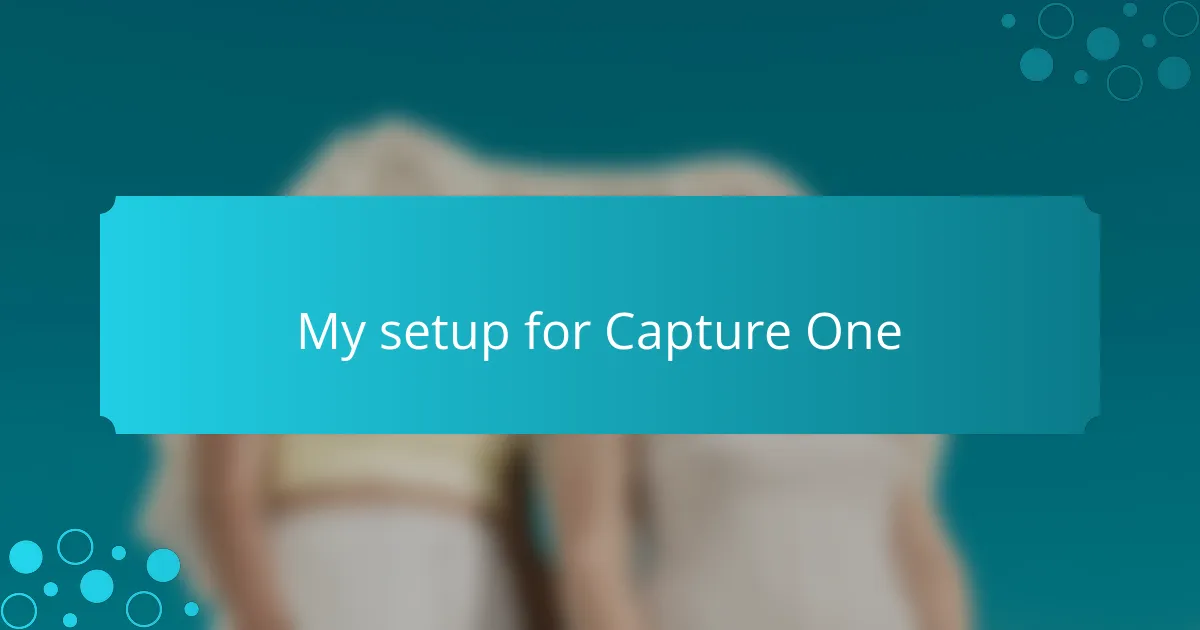
My setup for Capture One
When I set up Capture One for my fashion shoots, the first thing I do is customize my workspace. I like having the essential tools within easy reach, whether I’m adjusting colors or cropping images. It’s almost like creating a cozy spot in my workflow where everything feels just right. Have you ever rearranged your desk to boost your creativity? That’s exactly how the right setup can transform my editing experience.
For tethering, I make sure all equipment is tested before heading to the shoot. I remember a time when I was rushing to set up, only to find a cable was loose. The moment I reconnected it, the relief washed over me as the images started appearing on the screen in real-time. It’s that instant feedback that makes working with Capture One feel so collaborative; we can make on-the-spot adjustments and keep the momentum of the shoot alive.
Additionally, I find organizing my images in Capture One absolutely crucial. The last time I worked on a campaign, I was able to quickly tag and categorize images, which saved so much time during the selection process. Feeling that sense of organization gives me peace of mind and allows me to focus more on the creative side of things rather than drowning in disarray. How do you stay organized in your creative endeavors? Sharing insights like these can truly elevate our creative journeys.

Workflow tips for fashion editing
When it comes to fashion editing, having a streamlined workflow can make all the difference in your process. I remember the first time I used Capture One; it felt overwhelming at first, but I quickly discovered its powerful tools that helped me speed up my editing while maintaining the quality I strive for in fashion photography. With each session, I learned to establish my own rhythm, which made my editing process not only efficient but also enjoyable.
Here are some tips I’ve picked up along the way to enhance your fashion editing workflow:
- Create Custom Workspaces: Tailor your Capture One interface to fit your needs. Having tools readily available reduces time spent searching.
- Use Styles and Presets: Develop a set of personal presets for your most common edits. This can save time and ensure consistency across your projects.
- Batch Processing: Group similar images and process them together. This method can drastically cut down your editing time.
- Utilize Color Grading: Capture One’s color grading tools are fantastic for fashion. Spend time perfecting your color palette, as it can make your images pop and convey the right emotions.
- Label and Organize: Use keywords and color tags for easy identification of images later on. This makes finding files quicker and more efficient.
Incorporating these strategies has transformed my fashion editing experience, turning what used to be a tedious chore into a creative joy.
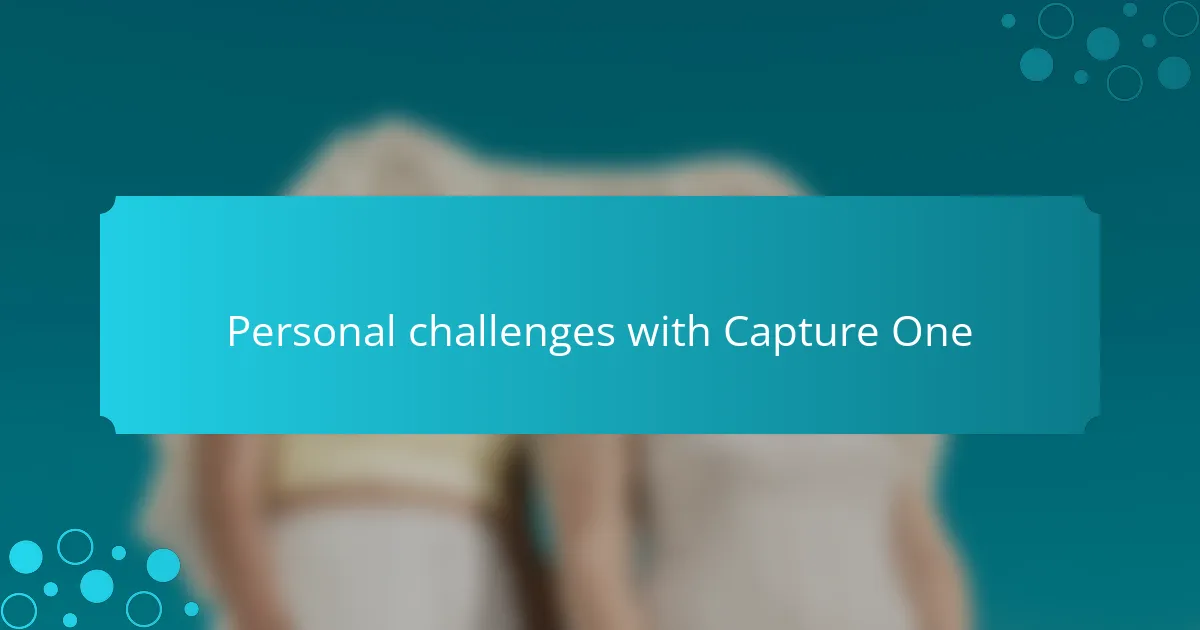
Personal challenges with Capture One
As much as I love Capture One’s features, I would be lying if I said I didn’t face some personal challenges while using it. One major hurdle was mastering the extensive array of tools it offers. Initially, I felt overwhelmed; I could spend hours just exploring, trying to figure out how to achieve the look I envisioned. Have you ever had that feeling of excitement turning into frustration? It took time for me to find the right balance between experimentation and efficiency.
Another challenge I encountered was the occasional lag during heavy editing sessions, especially when working with multiple high-resolution images. I remember one particular fashion campaign where I was on a tight deadline, and my computer couldn’t keep up with the demands of the software. That nerve-wracking moment reminds me how crucial it is to optimize my setup. It’s easy to overlook tech requirements when you’re caught up in the creative flow, but those moments taught me to always prepare in advance.
Lastly, I struggled with creating cohesive color palettes across different outfits and lighting conditions. There were times I’d finish an edit only to realize the colors didn’t translate well across all images. That was frustrating! I learned that spending a little extra time refining the color grading tools from the get-go makes all the difference. It’s a constant journey of learning, but every challenge brings me one step closer to achieving my personal style in fashion photography. How about you? Have you faced similar battles in your creative work?



