Key takeaways
- Fashion photography is about capturing emotions and narratives, with a focus on details like lighting, composition, and color.
- Adobe Lightroom is essential for editing, offering non-destructive editing and robust organizational tools that enhance workflow and creativity.
- Effective editing techniques, such as boosting saturation and creating presets, can significantly improve the visual appeal of fashion images.
- Staying updated on trends and experimenting with capturing candid moments help photographers document the dynamic nature of the fashion industry.
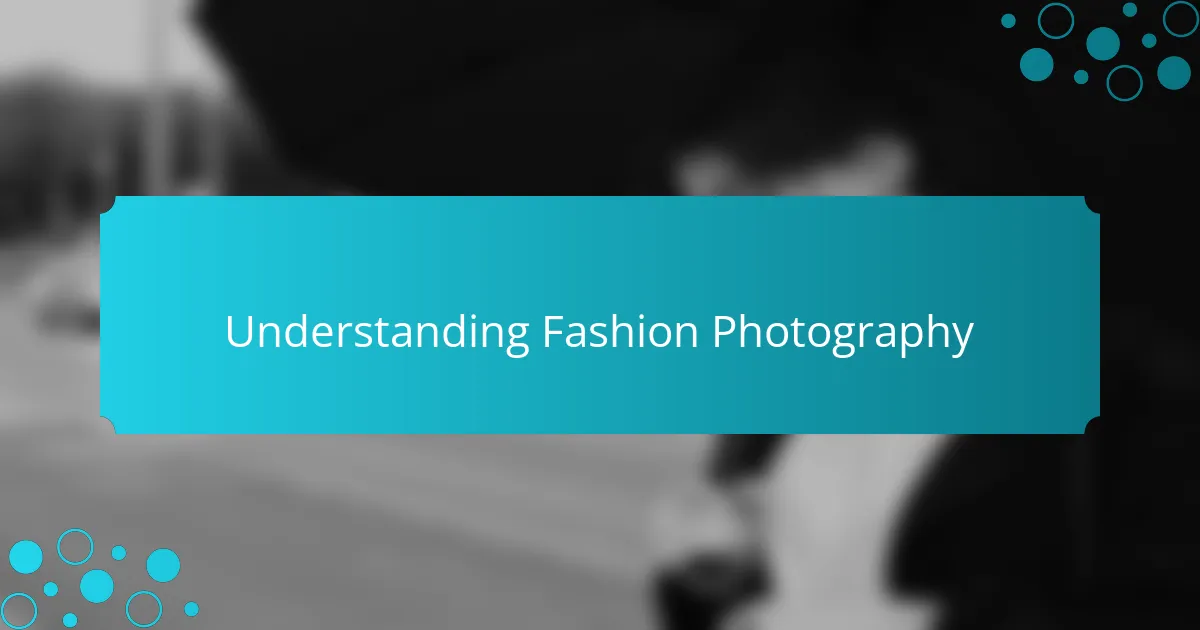
Understanding Fashion Photography
Understanding fashion photography is about more than just taking pictures; it’s about capturing a feeling, a narrative, and sometimes even a dream. Through my lens, I’ve witnessed how clothing can transform not only the models but also the mood of a scene. I remember one shoot where a simple dress brought out an entire story—the way the sunlight danced across the fabric created an ethereal modern fairytale.
Fashion photography thrives on details—the interplay of light, texture, and color. I often find that understanding these elements is key to producing captivating imagery. For example, during a recent project, I played with shadows and highlights in Lightroom to elevate the mood of the shots. It was mesmerizing to see how a slight adjustment in contrast could bring a whole new dimension to the garments being photographed.
To illustrate how various elements come together in fashion photography, I’ve created the following comparison table:
| Element | Importance |
|---|---|
| Lighting | Creates mood and highlights textures |
| Composition | Guides viewers’ eyes and balances the image |
| Color | Evokes emotions and sets the tone |

The Role of Adobe Lightroom
Adobe Lightroom plays a pivotal role in the world of fashion photography, allowing me to harness my creative vision effectively. For instance, during a recent photoshoot, I vividly remember how adjusting the saturation brought the vibrant hues of the clothing to life while maintaining the essence of the model’s skin tone. Isn’t it fascinating how a few tweaks in software can transform an image from good to stunning?
What I love most about Lightroom is its flexibility. Whether I’m sharpening details or experimenting with various presets, the software offers a playground for my imagination. There was a time when I struggled to express the vision I had in my mind, but now, with Lightroom, I feel more equipped to paint my stories through the lens, making each garment not just visible but palpable.
The editing process in Lightroom also provides a sense of reflection. After the initial shoot, I often sit with a cup of coffee, engrossed in the editing screen. This time allows me to not only enhance the visuals but also to revisit the emotions of that moment behind the camera. How does it feel to bring a photograph to life? For me, it’s exhilarating, reminiscent of dressing a model in light and creativity, allowing them to embody the very trend I aimed to capture.

Key Features of Adobe Lightroom
When I first started using Adobe Lightroom, I was struck by its user-friendly interface. One key feature that stood out was the power of non-destructive editing. This meant I could experiment with different styles and effects without worrying about ruining the original image. I remember vividly adjusting the colors on an outfit photo for a fashion shoot, and those changes gave the image a fresh, vibrant look that truly captured the essence of the trend.
Another feature I find invaluable is the robust organizational tools. The ability to categorize images using collections and keywords helped me streamline my workflow. After a bustling day of shooting, being able to quickly locate the right photos for editing made a significant difference in my productivity and creativity. It’s those little delights in Lightroom that keep me motivated to explore more in my fashion journey.
Here’s a comparison table that illustrates some of Adobe Lightroom’s key features:
| Feature | Description |
|---|---|
| Non-Destructive Editing | Allows you to edit photos without altering the original image, enabling endless experimentation. |
| Organizational Tools | Helps categorize and manage photos efficiently through collections and keywords, enhancing workflow. |
| Advanced Color Grading | Offers powerful color adjustment tools for achieving desired looks, essential for capturing fashion trends. |
| Presets | Provides one-click editing options that can drastically change the style of an image, saving time and enhancing creativity. |

Techniques for Editing Fashion Photos
When editing fashion photos, I find that playing with colors and contrast can truly transform the mood. For instance, boosting saturation can create a vibrant, eye-catching effect that’s perfect for summer collections. Conversely, softening the skin tones can lend a dreamy, ethereal quality, especially in softer light.
In my experience, using presets can save time and provide a consistent aesthetic. I often create my own presets tailored to match the specific vibe of a photoshoot. It’s like having a signature style that ties everything together while allowing for creative spontaneity.
Here’s a comparison of some techniques I often use in Adobe Lightroom for fashion photo editing:
| Technique | Description |
|---|---|
| Saturation Increase | Enhances color vibrancy, making photos more engaging. |
| Softening Skin Tones | Creates a gentle, flattering appearance, often desired in fashion. |
| Creating Presets | Saves time while maintaining a consistent look across images. |

Capturing Trends in Fashion
The world of fashion is ever-evolving, and I’ve always found it exhilarating to capture trends as they emerge. Each season, I dive into the latest looks and styles, embracing change while documenting the vibrant energy that surrounds the industry. I still remember the rush of excitement I felt during fashion week when I spotted bold patterns and unique textures that would set the tone for upcoming collections.
To truly encapsulate these trends, I rely on Adobe Lightroom to give my photos the necessary pop. Here’s how I approach capturing those fleeting moments in fashion:
- Analyze current runway shows and street style for fresh ideas.
- Experiment with different presets in Lightroom to find the perfect mood.
- Play with color grading to enhance the emotional vibe of each trend.
- Use high contrast and sharp clarity to focus attention on key details.
- Capture candid moments that convey genuine interaction with the fashion.
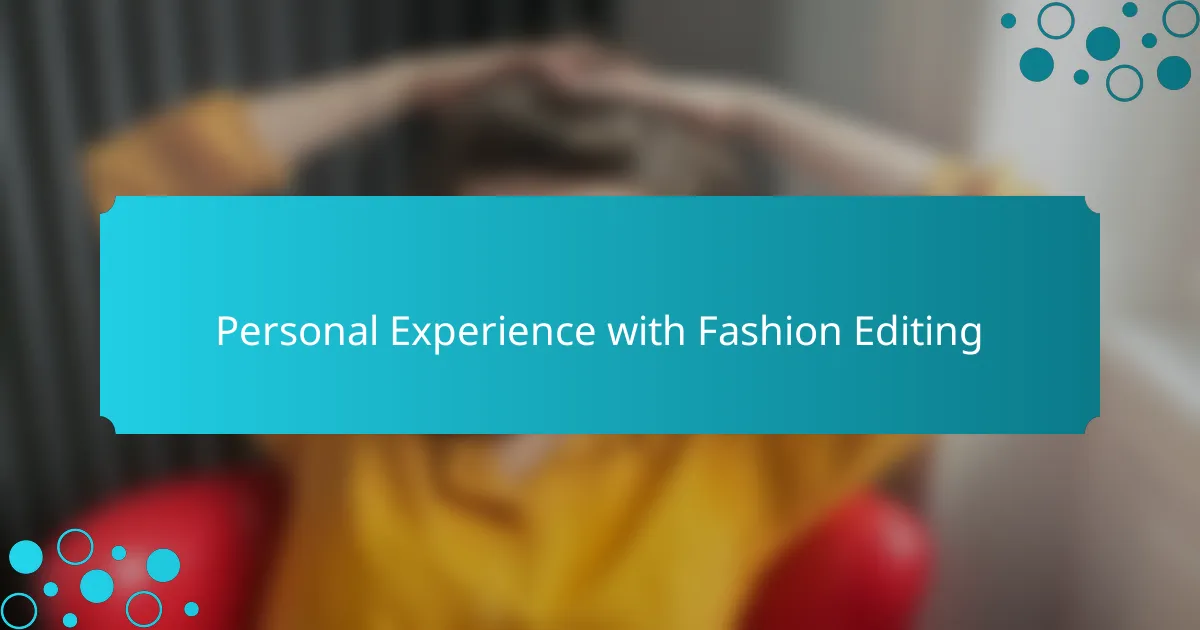
Personal Experience with Fashion Editing
Fashion editing has been a transformative journey for me. I remember the first time I used Adobe Lightroom to enhance a collection of images from a fashion shoot. The colors seemed to pop off the screen, and I felt an instant rush of excitement looking at how much more vibrant the outfits became with just a few adjustments.
One experience that stands out was when I edited photos from a runway show. I aimed to capture the essence of the designs while conveying the atmosphere of the event. With Lightroom, I was able to fine-tune shadows and highlights, creating a mood that reflected the designer’s vision. It’s amazing how the right edits can evoke such emotion and tell a story through visuals.
Here’s a comparison of key features and my experience using Lightroom versus other editing software:
| Feature | Adobe Lightroom | Other Software |
|---|---|---|
| Ease of Use | Intuitive interface, user-friendly | Can be complicated for beginners |
| Color Correction | Precision targeting and vibrancy adjustments | Basic color correction tools |
| File Management | Organizes all photos effectively | Less effective organization |
| Presets Availability | Wide variety of presets for quick edits | Limited presets |

Tips for Aspiring Fashion Photographers
When I first stepped into the world of fashion photography, I quickly realized that mastering both the camera and editing software like Adobe Lightroom was essential. I remember the excitement of capturing a stunning model against a vibrant backdrop, only to feel disheartened when the final image didn’t reflect the magic of the moment. With time, I learned that refining my skills in post-processing was just as crucial as the shot itself, allowing me to enhance colors and create a cohesive story within my portfolio.
Here are some tips I found invaluable as I navigated my journey:
- Understand Lighting: Natural light can be your best friend. Try shooting during the golden hour for softer shadows and richer colors.
- Experiment with Angles: Don’t be afraid to change your perspective. A slight shift can lead to unexpected yet captivating results.
- Edit with a Purpose: Use Lightroom to highlight the essence of your subject. Adjust contrasts and colors to enhance the mood without overdoing it.
- Create a Consistent Style: Developing a signature editing style helps in branding yourself as a photographer. It’s about creating a visual identity.
- Learn from the Experts: Follow seasoned fashion photographers on social media and analyze their techniques. This can provide you with fresh ideas and inspiration.



